
I have released new version (1.3) of File Joiner.
New version brings several new features that were requested by users: options to test if any parts are missing and test for file size consistency, option to switch from number sorting to full path sorting. Full path sorting is slower, but it's necessary when not using file joiner for .001/.002/.003 files.
Difference Between Number Sorting and Full Path Sorting
Number sorting extracts only last number from file paths and then sorts files in the list by using those extracted numbers. For example, first file in the list is "aa.002" and next one is "bb.001", number sorting will use 001 and 002 to sort this two files and disregard the fact that first file starts with letter "a" and second file starts with "b". Number sorting is the old behaviour of File Joiner's sorting and because it is faster it is the preferred way of sorting when dealing with .001 files.
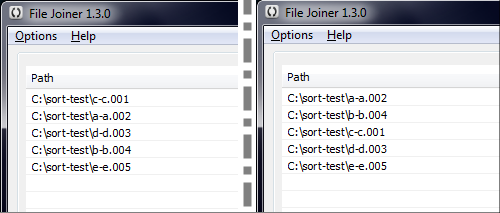
Now you can turn off option "Sort by using only last number in file path" in Options menu to use full path sorting which is useful if you are not using File Joiner to join .001 files. By taking the same example from above full path sort would firstly sort by letter "a", then letter "b". See example on the image above.
Test for missing parts
New option "Test for missing parts" is located in Options menu under File List submenu. Purpose of this "test" is to see if any part is missing and warn user about it. It's very important to have all parts present because otherwise you would end up with broken output file.
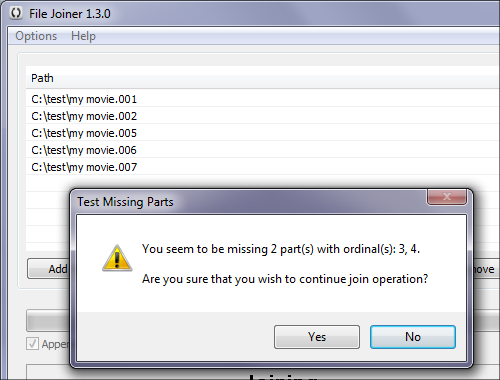
NOTE: This test is only triggered if first file in the list has extension .001.
Test parts size consistency
New option "Test parts size consistency" is also located in Options menu under File List submenu. This test validates two things, first that all parts except last one have exactly the same file size and that last part has smaller file size than all other parts. Both of those cases usually mean that some parts are corrupted, but, that is not necessarily always the case and you should use your judgment to decide if you wish to continue with join operation.
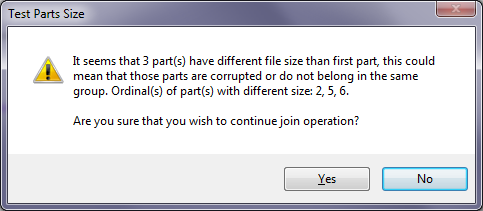
NOTE: This test is only triggered if first file in the list has extension .001.
File Joiner 1.3
To see all changes in File Joiner 1.3: Changes.
To download File Joiner 1.3: Download.